I purchased EQ8 earlier in the year. I am a bit of a computer nerd, accordingly, I appreciate digital help. Because I am spatially challenged, I am unable to conceive of blocks and color scheme differentials in my head without the help of a visual aid. My objective of this post is to demonstrate how EQ8 can help you audition block configurations as well as colorways to create a quilt that will not surprise you in a bad sort of way.
I find the program a wee bit challenging as I'm having to flip from more traditional drawing programs. Accordingly, in my "bull-in-china-shop" approach to learning a new program, counterintuitive stuff trips me up. I learn my doing. Finding patterns and then becoming a block and pattern detective helps me learn the program.
I shared the beautiful pattern, Betwixt by Wendy Sheppard, which is a free download at windhamfabrics.com. The pattern consists of two blocks measuring 9". With no border, it measures 63 x 81. With the 6" border, 69" x 87". This beautiful pattern is the baseline for my experimentation.
- Block 1 is a 9" banded Ohio Star . In the pattern, they are made from the same colorway.
- Ohio Star as 1.5" finished pieces to construct the middle star 9 patch
- (5) 1" background blocks
- (4) 1" featured fabric/background hourglass blocks.
- 2.5" banding on sides and bottom
- Block 2 is a 9" 9 patch in 8 color ways of indigo, lighter blues and linen. The corner blocks are constructed the same, just turned so that each colored corner faces in.
- (2) 1.5" HST's in each corner paired with
- (1) 3" x 1.5" folded corner unit
(In my test block I retooled the block because it was too bulky. Here's the substitute unit)
Block 1
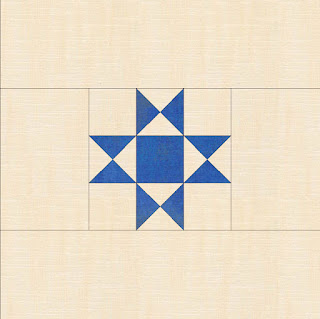 | ||
| Block 1 Banded Ohio Star 9" finished |
Modified Block 1 (from my musings) is a full sized, v. a banded star (for the pattern that I settled on).
Block 2
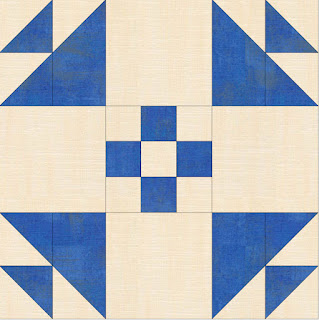 |
| Block 2 |
I created a project in EQ8 with these blocks to dissect the pattern, and experiment with different layouts. With EQ8 you can substitute blocks and colorways and do all manner of flipping and rotating. You simply save the "new" vision of your quilt to the project book. You can then go through a view your musings and delete any monstrosities that you have created.
Below are some of these renditions. First rendering using only Block 2, and reversing the colorways. (I would never get this worked out in my head). Me likey.
Second rendering using 3 colorways and alternating blocks of inverse color.
Third rendering using banded Ohio Star and original pattern with two color ways with inversed light/dark. How pretty is that?
Fourth rendering using 3 colorways (linen, blue, gold) and a full-sized v banded Ohio Star--working towards fabric that I have on hand.
Fifth rendering introducing a different center patch (9 patch v 1 patch) for the full-sized Ohio Star. I am experimenting with these colorways, as I bought some Lara Beringer Paisley Palette which has a lovely medium blue with a small paisley print with some small gold accents. I also have some soft gold fabric (Andover Raindrops (5468)). These blue and gold colors remind me of Turkish tile. Here I have put the same 9 patch in the Ohio star (Block 1 revised) as the 9 patch in Block 2.
Seventh rendering, I put gold centers on all of the square. My eyes are all googly! The colorway lacks balance that the sixth rendering exhibits. Me no likey.



















0 comments:
Post a Comment